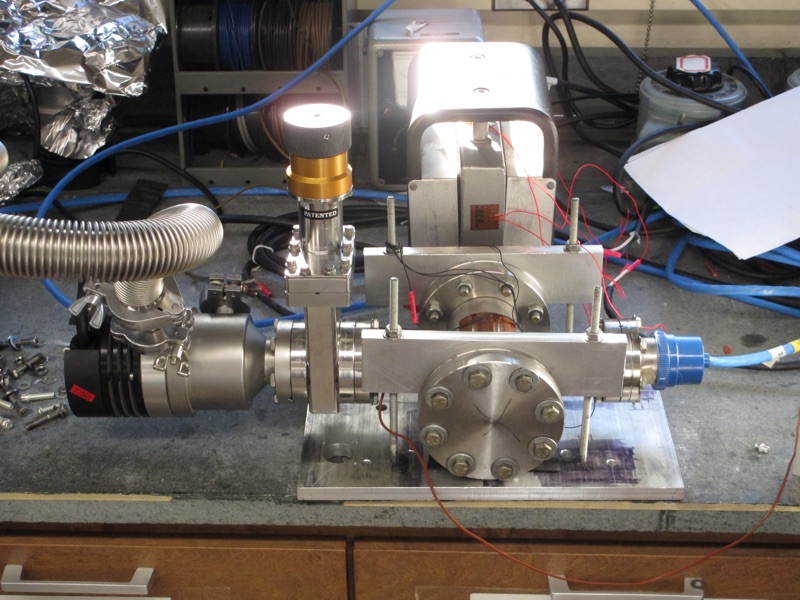Sample holder assembly instructions
29/Jun 2017

Required materials:
- 1/32” spring pins (McMaster-Carr part #93740A005)
- .057” OD stainless steel compression springs (Lee Spring part #CI 006A 01 S)
- 3D printed base and clamps (see this post.)
- Wire cutters
- File
- Tweezers
The sample base should be free standing while multiple clamps can be printed onto one piece. The clamps are cut out with wire cutters. There may be residual material sticking out after cutting out the piece, but the material can be filed down


|  |
A spring can be loaded onto the clamps in the notch and compressed with a pair of tweezers.

The clamp is then inserted into the body of the sample holder with the spring still compressed

|  |
Push the clamp through with the spring compressed. If the push is successful, the clamp should go all the way in without any problems. The spring can fall off the notch or become bent when trying to get the clamp in. If this happens, just remove the clamp and regrasp the spring with the tweezers. After the clamp is successfully placed into the body with a spring, then use tweezers to push one of the coiled spring pins through the appropriate hole to keep the clamp in place. If the spring doesn’t go through, it may be necessary to push against the clamp from the backside to prop it up so that the pin can go through.

| 
| 
|
With one side done, it’s time to do it again for the second side. Follow the same procedure for the second leg.

| 
|
With both clamps in, the sample holder is complete. To place a sample on the holder, insert a pair of tweezers in the back of the sample holder to engage the clamps. While the clamps are engaged with the tweezers, place the sample between the base and the clamps. Release the tweezers to disengage the clamps and hold the sample.

| 
|